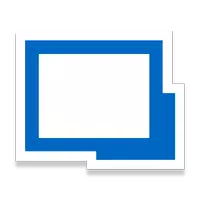
Remote Desktop Manager for Android is a powerful tool that allows users to easily access all their remote connections and passwords in one centralized location. With support for a wide range of remote connection protocols, including Microsoft Remote Desktop, VNC, SSH, and more, users can launch connections with just a single tap. Not only does the app make it simple to access remote servers and virtual machines, but it also allows for secure password management. With Remote Desktop Manager, users can work efficiently both in the field and at home or office.
> Wide Range of Compatible Connections: Remote Desktop Manager for Android supports numerous remote connection protocols, making it a versatile tool for accessing various systems and servers.
> Centralized Password Management: Manage all your passwords and credentials in one secure location, allowing for easy access and seamless sign-ins.
> Integration with Popular Password Managers: Incorporate your existing password management solutions, such as LastPass and Dashlane, for added convenience and efficiency.
> Customizable and User-Friendly Interface: Customize your connections and credentials to suit your preferences and navigate the app with ease.
> Organize Your Connections: Categorize and label your connections to maintain a neat and organized database for quick access.
> Utilize Password Generators: Take advantage of the app's password generator feature to create strong and unique passwords for enhanced security.
> Enable Auto-Sign In: Save time by enabling the auto-sign feature for your credentials, allowing for seamless logins without manual input.
> Explore Integration Options: Integrate with popular password managers to streamline your password management process and improve overall efficiency.
Remote Desktop Manager caters to users' remote connection and password management needs. With a wide range of compatible connections, centralized password storage, and integration with popular password managers, the app offers convenience, security, and efficiency in one package. By organizing connections, utilizing password generators, enabling auto-sign-ins, and exploring integration options, users can maximize the app's functionalities and enhance their overall remote desktop experience. Download Remote Desktop Manager for Android today and take control of your remote connections and passwords with ease.