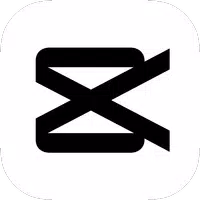
Elevate your video editing game with CapCut - Video Editor - a versatile, user-friendly app that brings your creative vision to life. From trimming and merging videos to adding dynamic transitions and effects, CapCut has everything you need to produce high-quality content. With advanced features like keyframe animation, slow-motion effects, and background removal, this app is perfect for both beginners and experienced editors. Personalize your videos with a wide selection of fonts, styles, and templates, and access unlimited creative assets to enhance your projects.
❤ Easy-to-Use Interface: CapCut - Video Editor features a user-friendly interface that makes video editing a breeze for beginners and seasoned editors alike.
❤ Diverse Editing Tools: With CapCut, you can trim, split, merge, and control the speed of your videos with ease, as well as apply dynamic transitions, effects, and text templates.
❤ Advanced Editing Features: For more experienced editors, CapCut offers advanced features like keyframe animation, slow-motion effects, Chroma key for background removal, and smart stabilization.
❤ Trending Effects & Filters: Choose from a rich selection of trending effects and filters to enhance your videos and make them stand out from the crowd.
❤ Experiment with different editing tools to discover new ways to enhance your videos.
❤ Take advantage of the advanced editing features to give your videos a professional touch.
❤ Explore the wide range of trending effects and filters to add flair to your projects.
❤ Use keyframe animation and slow-motion effects to create visually stunning videos.
CapCut - Video Editor is a versatile and powerful editing tool that caters to both beginners and experienced editors. With its easy-to-use interface, diverse editing tools, advanced features, and trending effects, CapCut has everything you need to create high-quality videos that will impress your audience. Download CapCut today and unlock your editing potential!