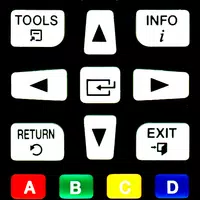
TV Remote Control for LG TV serves as a complete IR remote control for LG and Samsung TV models manufactured from 2005 to the present day. What sets this app apart from others is its ability to mimic the functions of the original infrared remote, with the exact same layout and image. There's no learning curve here - simply install the app and start using it just like your original remote. From adjusting the volume to changing channels, this app covers all the basic functions you need. So if you're looking for a convenient and reliable remote control for your TV, give this app a try!
⭐ Complete IR Remote Control for LG and Samsung TV Models: Effortlessly control your LG and Samsung TVs with this all-in-one remote app, designed to mimic the functionality of your original TV remote. Whether you’re adjusting the volume, switching channels, or navigating through settings, this app gives you full control right from your smartphone.
⭐ Layout Exactly Like the Original Remote: Enjoy a familiar and intuitive interface that mirrors the layout of the original remote, making it easy to use without having to learn a new system. All buttons and functions are conveniently placed for easy access.
⭐ Works with Latest TV Models: This app is compatible with the latest LG and Samsung TV models, ensuring that you can seamlessly control your TV no matter how new or advanced it is.
⭐ Supported by Devices with IR Blaster Running on Android KitKat and Newer: The app works with devices that feature an IR blaster, and it supports Android KitKat and later versions, allowing you to use your smartphone as a remote control with ease.
⭐ Point Your Phone’s IR Blaster Directly at the Television: For optimal performance, ensure that your phone's IR blaster is aimed directly at the TV to establish a strong connection and send signals effectively.
⭐ Make Sure the IR Signal Is Strong Enough for the Remote to Work Properly: A weak IR signal can hinder the remote's functionality. Ensure the signal strength is adequate to ensure smooth communication between your phone and TV.
⭐ Ensure Your Phone Is Not in Power Saving Mode or Low on Battery: Power-saving settings or low battery can interfere with the app’s ability to control the TV. Make sure your phone has sufficient power and that power-saving mode is disabled for optimal performance.
⭐ Contact the Developer If the App Is Not Compatible with Your Phone or TV: If you encounter compatibility issues, reach out to the developer for assistance in resolving the issue or to check for updates that may fix the problem.
TV Remote Control for LG TV is a convenient and user-friendly app that allows you to control your TV with ease. With its accurate layout and compatibility with a wide range of devices, this app is a must-have for anyone looking to enhance their TV viewing experience. Give it a try today and say goodbye to searching for your remote control!