- 下载总览
- 软件截图(4)
- 视频演示
- 猜你喜欢
- 下载地址
- 相关文章(3)
- 网友点评
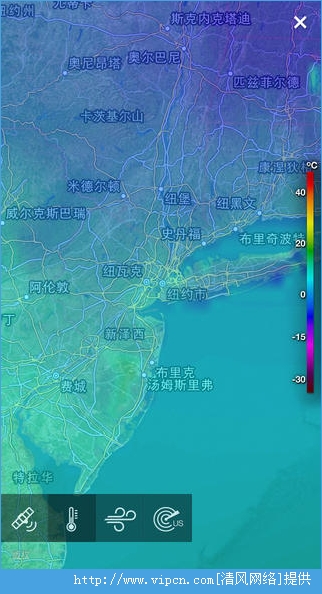
【kindle电子书软件特色】:
Shop the Kindle Store by visiting Amazon for the largest selection of books people want to read: millions of books, including hundreds of thousands of titles that are exclusive to the Kindle Store and over 1.7 million titles that are $9.99 or less.Get free book samples – read the first chapter free before you decide to buy via Kindle Free Sample Search.
Customize your reading experience by choosing margin size, line spacing, background color, font size, font style, and either portrait or landscape format.
Tap and hold text to quickly highlight important sections, easily edit or change highlight colors, and select long passages that span multiple pages.
Exclusive to Kindle, X-Ray lets you see the “bones of the book” and learn more about notable characters, places, and phrases with descriptions from Shelfari and Wikipedia. (English Titles Only)
Collections: Easily categorize books, docs, and magazines with a few, easy taps.
Instant dictionary word lookup with 250,000 entries and definitions. Tap and hold a word to view the definition. You can also use previously purchased Dictionaries, such as medical, legal, or other translation references.
Search inside the book to find a character, topic, or section you want to revisit.
Simply tap on either side of the screen or flick to turn pages.
You can also read your Kindle books on your Kindle e-reader, Kindle Fire, PC, Mac, Android-based device, Windows Phone 8-based device, or in your web browser with Kindle Cloud Reader. Our Whispersync technology syncs your last page read, notes, bookmarks, and highlights across devices, so you can pick up where you left off.
Read hundreds* of newspapers and magazines including The Economist, Reader’s Digest, Martha Stewart Living, and Food Network Magazine with high resolution color images. Visit the Kindle Store to subscribe to a newspaper or magazine and have each edition automatically delivered, or purchase individual issues.
Email PDFs & other documents to your new Send-to-Kindle e-mail address and we deliver them to your device. The documents are automatically archived in the Amazon Cloud and available for re-download on your iOS or supported Kindle devices. You can also read PDFs from Mail, Safari, or by transferring them from iTunes.
With Kindle textbooks you save up to 60% off print list prices when you buy, and up to 80% when you rent. Use the Notebook in your Print Replica textbooks to review your bookmarks, highlights, notes. Tag and filter the most important items to study.
Accessibility features make it easier for blind and visually impaired customers to navigate their Kindle libraries, read & interact with books, and more. Enable VoiceOver in your device settings to begin. A quick reference to gestures can be found under the FAQ section in settings.
【更新日志】:
版本:v5.9.1 日期:2017年03月28日现在,在 Kindle 中可使用 ComiXology Guided View!使用这种突破性的影院沉浸式阅读模式,享受以全新方式营造的漫画体验
发送至 Kindle – 现在,您可以将文档和网页保存到您的 Kindle 图书馆中。在 Safari 中点按共享按钮并将 Kindle 添加为共享方式。网页会被转码为 Kindle 格式,以便您调整文本、字体和页面颜色并在任何 Kindle 阅读软件和设备上进行阅读。
错误修复和功能改进。
版本:v5.9 日期:2017年03月20日
现在,在 Kindle 中可使用 ComiXology Guided View!使用这种突破性的影院沉浸式阅读模式,享受以全新方式营造的漫画体验
发送至 Kindle – 现在,您可以将文档和网页保存到您的 Kindle 图书馆中。在 Safari 中点按共享按钮并将 Kindle 添加为共享方式。网页会被转码为 Kindle 格式,以便您调整文本、字体和页面颜色并在任何 Kindle 阅读软件和设备上进行阅读。
错误修复和功能改进。
版本:v5.8 日期:2017年02月27日
现在,您无需离开正在阅读的页面即可查看当前时间。在“图书馆”的“设置”菜单中启用此选项即可显示时钟。您还可以点按屏幕的左上角(在 iPad 上)或者顶部中心位置(在 iPhone 上)来开启或关闭时钟。该时钟在部分电子书中无法显示,包括杂志、Print Replica 教科书、漫画以及图画小说。
版本 V4.5 日期 2014-9-18
Kindle Today Widget (iOS 8 only) - Multi-book readers can now surf between books from anywhere on the device by pulling down the ‘Today’ view and tapping on one of the three titles in the Kindle Widget. They can choose from their most recently opened library titles, like the ‘jump’ function on a TV remote.
Copy & Paste – Customers asked and we listened. Version 4.5 includes the ability to copy passages from your books and add them to the iOS clipboard for pasting into a text message, e-mail, social media, or other iOS applications outside of Kindle.
Smart Lookup Translation Card – Authors often include phrases in other languages to add depth or meaning to a story. Readers can now get a full understanding by selecting the word or phrase and viewing the translation card.
iOS 8 support, bug fixes, and stability improvements
特别说明
视频演示
猜你喜欢
电子书下载地址
kindle电子书 IOS8.0版 v5.9.1
- 暂无下载地址,推荐手机助手下载!

应用宝
网友评论
盖楼回复 X
(您的评论需要经过审核才能显示)






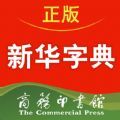











 3.3分
3.3分


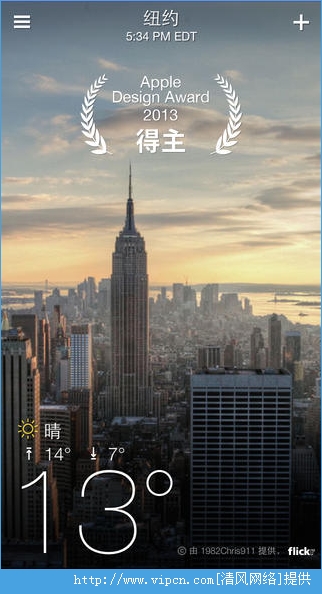


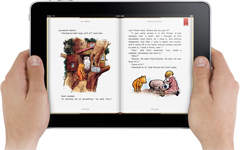












 手机扫描下载
手机扫描下载








