种子猫torrentkitty手机版让用户随时找到需要的视频种子资源,那么这款软件该如何使用呢?下面清风小编就给大家具体介绍下它的具体使用方法。
一、下载并安装种子猫torrentkitty手机版。
安卓版下载地址:https://www.vipcn.com/shoujiruanjian/shoujiyingyong/188164.html
IOS版下载地址:https://www.vipcn.com/shoujiruanjian/shoujiyingyong/188166.html
二、安装完成后开始使用本软件。
1、打开软件后点击”搜索种子“按钮进入;
![torrentkitty怎么用?种子猫torrentkitty手机版使用教程[多图]图片1](https://imgo.vipcn.com/img14/20154/2015041137974237.jpg)
2、进入后即会提示你需要安装手机版迅雷才便于操作。
![torrentkitty怎么用?种子猫torrentkitty手机版使用教程[多图]图片2](https://imgo.vipcn.com/img14/20154/2015041137975549.jpg)
3、在软件搜索框中国输入你需要搜索的资源;
![torrentkitty怎么用?种子猫torrentkitty手机版使用教程[多图]图片3](https://imgo.vipcn.com/img14/20154/2015041137974609.jpg)
4、小编以”爸爸去哪儿“关键词为例子;
![torrentkitty怎么用?种子猫torrentkitty手机版使用教程[多图]图片4](https://imgo.vipcn.com/img14/20154/2015041137974861.jpg)
5、搜索成功后找到你需要下载的视频,单击复制;
![torrentkitty怎么用?种子猫torrentkitty手机版使用教程[多图]图片5](https://imgo.vipcn.com/img14/20154/2015041137975265.jpg)
6、再进入手机版迅雷,粘贴种子地址即可下载使用。

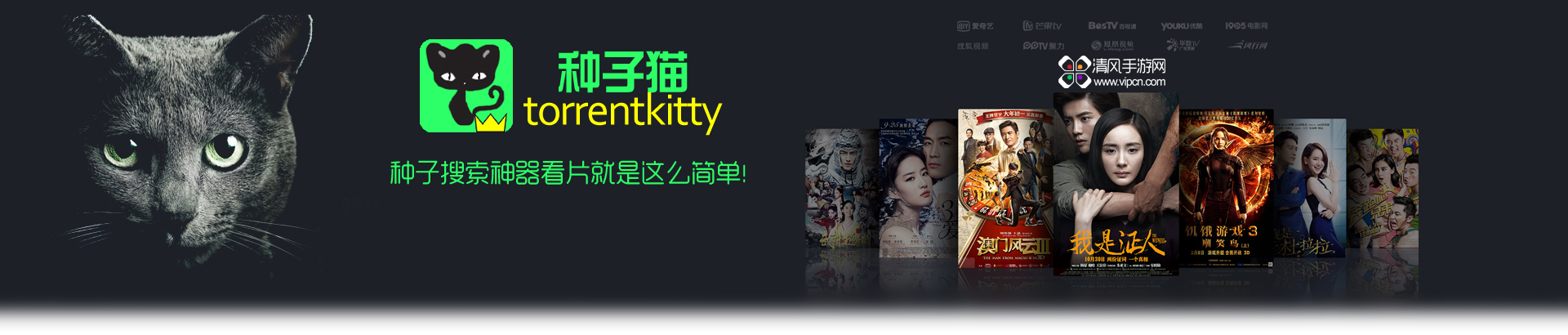













































































盖楼回复 X
(您的评论需要经过审核才能显示)
婵°倗濮撮惌渚€鎯佹径鎰剺闁跨噦鎷�: